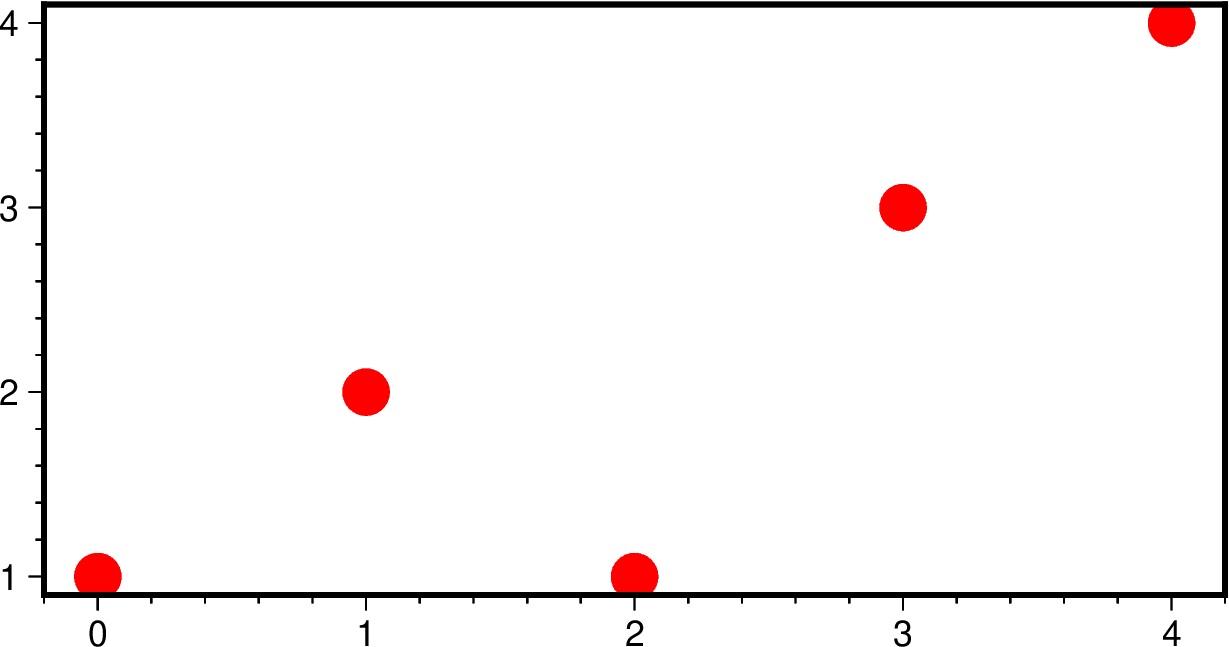Examples
The gmtplot directive supports any GMT versions, and both Bash and Python
scripts.
Classic GMT bash script
The following RST code:
.. gmtplot::
:language: bash
:caption: Example showing how to include GMT figures with inline codes
ps=example_05.ps
gmt grdmath -R-15/15/-15/15 -I0.3 X Y HYPOT DUP 2 MUL PI MUL 8 DIV COS EXCH NEG 10 DIV EXP MUL = sombrero.nc
gmt makecpt -C128 -T-5,5 -N > g.cpt
gmt grdview sombrero.nc -JX6i -JZ2i -B5 -Bz0.5 -BSEwnZ -N-1+gwhite -Qs -I+a225+nt0.75 -X1.5i \
-Cg.cpt -R-15/15/-15/15/-1/1 -K -p120/30 > $ps
echo "4.1 5.5 z(r) = cos (2@~p@~r/8) @~\327@~e@+-r/10@+" | gmt pstext -R0/11/0/8.5 -Jx1i \
-F+f50p,ZapfChancery-MediumItalic+jBC -O >> $ps
rm -f g.cpt sombrero.nc
is executed by sphinx and turned into:
ps=example_05.ps
gmt grdmath -R-15/15/-15/15 -I0.3 X Y HYPOT DUP 2 MUL PI MUL 8 DIV COS EXCH NEG 10 DIV EXP MUL = sombrero.nc
gmt makecpt -C128 -T-5,5 -N > g.cpt
gmt grdview sombrero.nc -JX6i -JZ2i -B5 -Bz0.5 -BSEwnZ -N-1+gwhite -Qs -I+a225+nt0.75 -X1.5i \
-Cg.cpt -R-15/15/-15/15/-1/1 -K -p120/30 > $ps
echo "4.1 5.5 z(r) = cos (2@~p@~r/8) @~\327@~e@+-r/10@+" | gmt pstext -R0/11/0/8.5 -Jx1i \
-F+f50p,ZapfChancery-MediumItalic+jBC -O >> $ps
rm -f g.cpt sombrero.nc
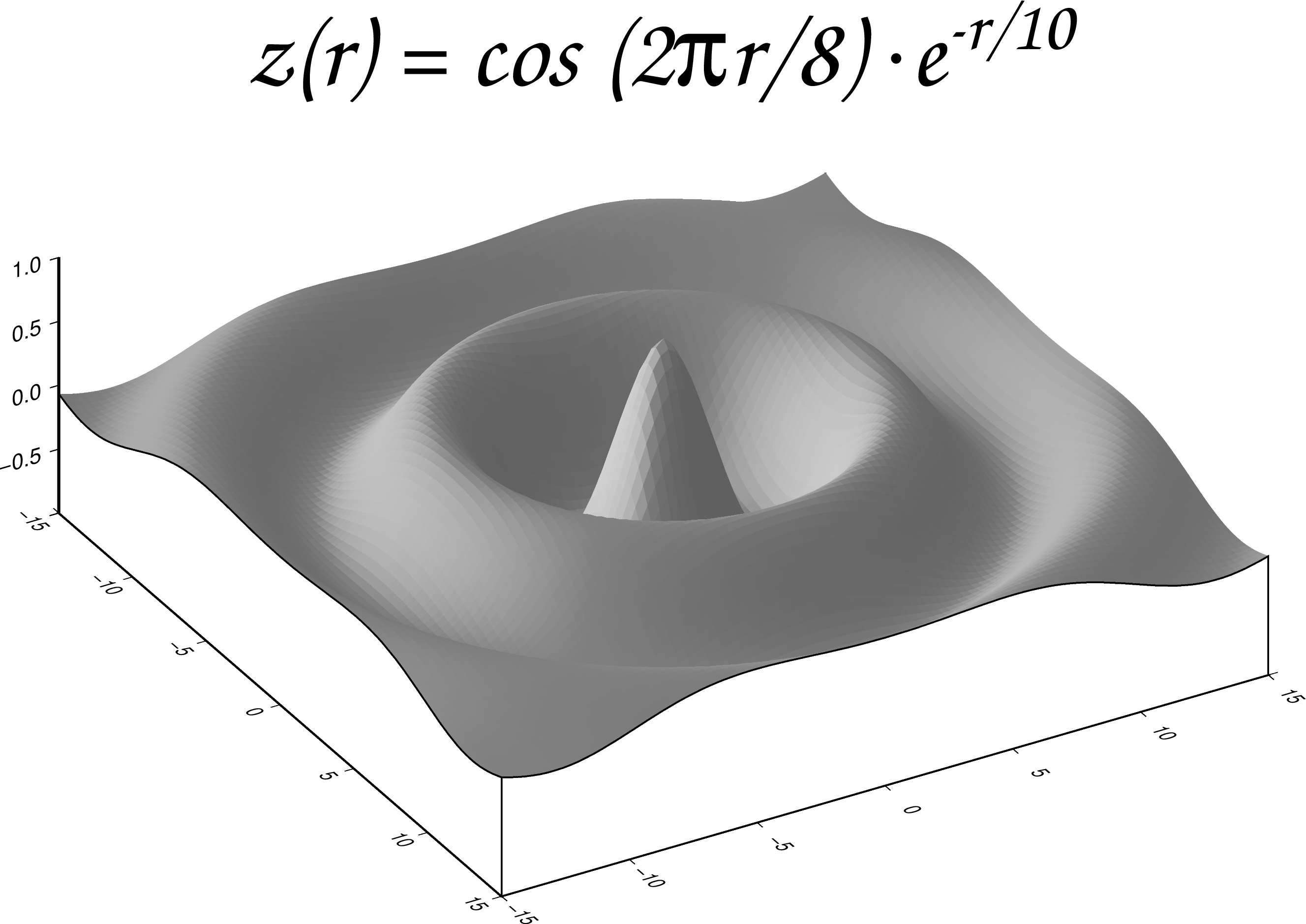
Example showing how to include GMT figures with inline codes
Modern GMT bash script
We have a modern-mode GMT bash script modern-gmt.sh in the examples/ directory.
Its content is:
gmt begin GMT_orthographic
gmt coast -Rg -JG-75/41/12c -Bg -Dc -A5000 -Gpink -Sthistle
gmt end show
The following ReST code:
.. gmtplot:: examples/modern-gmt.sh
:width: 30%
:caption: GMT Orthographic projection
is executed by sphinx and turned into:
gmt begin GMT_orthographic
gmt coast -Rg -JG-75/41/12c -Bg -Dc -A5000 -Gpink -Sthistle
gmt end show
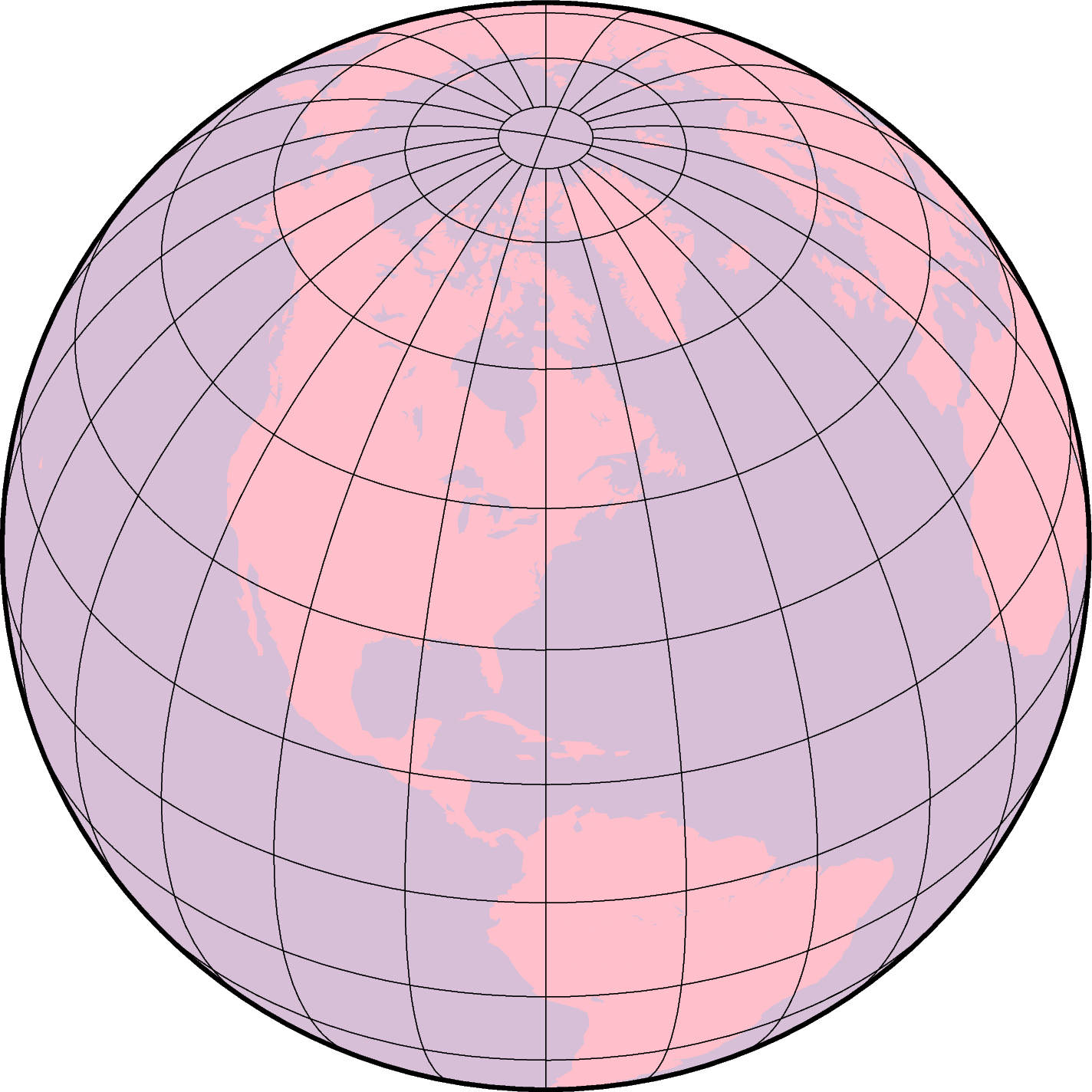
Data files
If your GMT script needs data files, you can put data files under the same directory as the GMT script (or the ReST file for inline codes). Or you can put data files in directories defined by environmental variable GMT_DATADIR.
In this example, the script is examples/needs-data-files.sh, and the data
file is examples/points.txt.
The following ReST code:
.. gmtplot:: examples/needs-data-files.sh
:width: 50%
:caption: GMT script needs a data file.
is executed by sphinx and turned into:
gmt begin datapoints
gmt plot points.txt -Sc0.4c -Gred -JX10c/5c -Baf
gmt end show